Business intelligence (BI) and performance management are not the same. BI is a subset of performance management, otherwise known as corporate performance management. Performance management is the umbrella concept that includes BI.
BI and performance management lines can blur, but they have obvious and necessary distinctions. This blur is only made worse by the common business belief that BI will address their performance management needs - but this isn’t true nor usually the most effective approach. What are the differences between BI and performance management, then? MODLR is happy to explain.
What is Business Intelligence (BI)?
Business intelligence is a broad term that refers to technology, practices, and procedures that collect, store, analyse, and present the business's data and information.
As pictured below - BI focuses on fulfilling the reporting and analysis aspects of a business’s performance management needs.
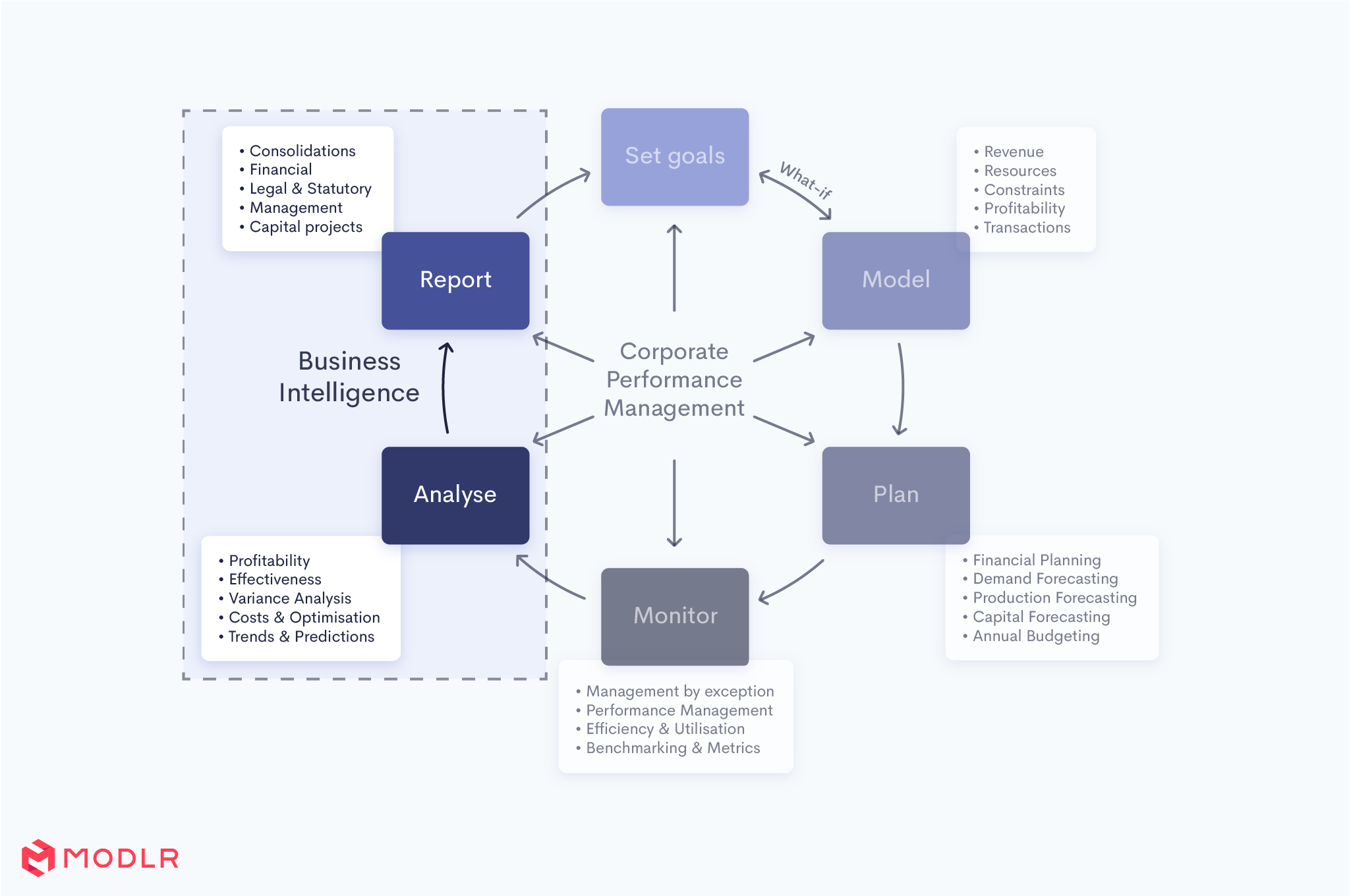
BI covers all data generated by a business and presents simple, easy to read reports, KPIs, and trends. Some specific examples of BI include data mining, process analysis, descriptive analytics, and performance benchmarking.
BI helps support better decision-making, providing a clearer understanding of historical results by analysing data around financials, inventory, supply chain management, marketing segments, and even past employee performance. This analysis informs businesses of the best decisions to successfully reach their goals and identify ways to improve profits, track performance, and assess their performance against competitors.
In the current market, BI is trending towards seamless self-service. This trend means that BI applications are becoming more straightforward and easier to use, more accessible with friendlier user interfaces, and require little to no technical skills or help from IT teams.
Schedule a demo to learn more about MODLR’s Business Intelligence solutions.
What is Performance Management?
Performance management is both an analytical and operational solution — performance management centres around management tools that evaluate existing business processes, activities, and employee performance.
Performance management will cover all the processes (including the processes covered by Business Intelligence) pictured below and present features to improve these areas to be more effective, efficient, and aligned with business goals.
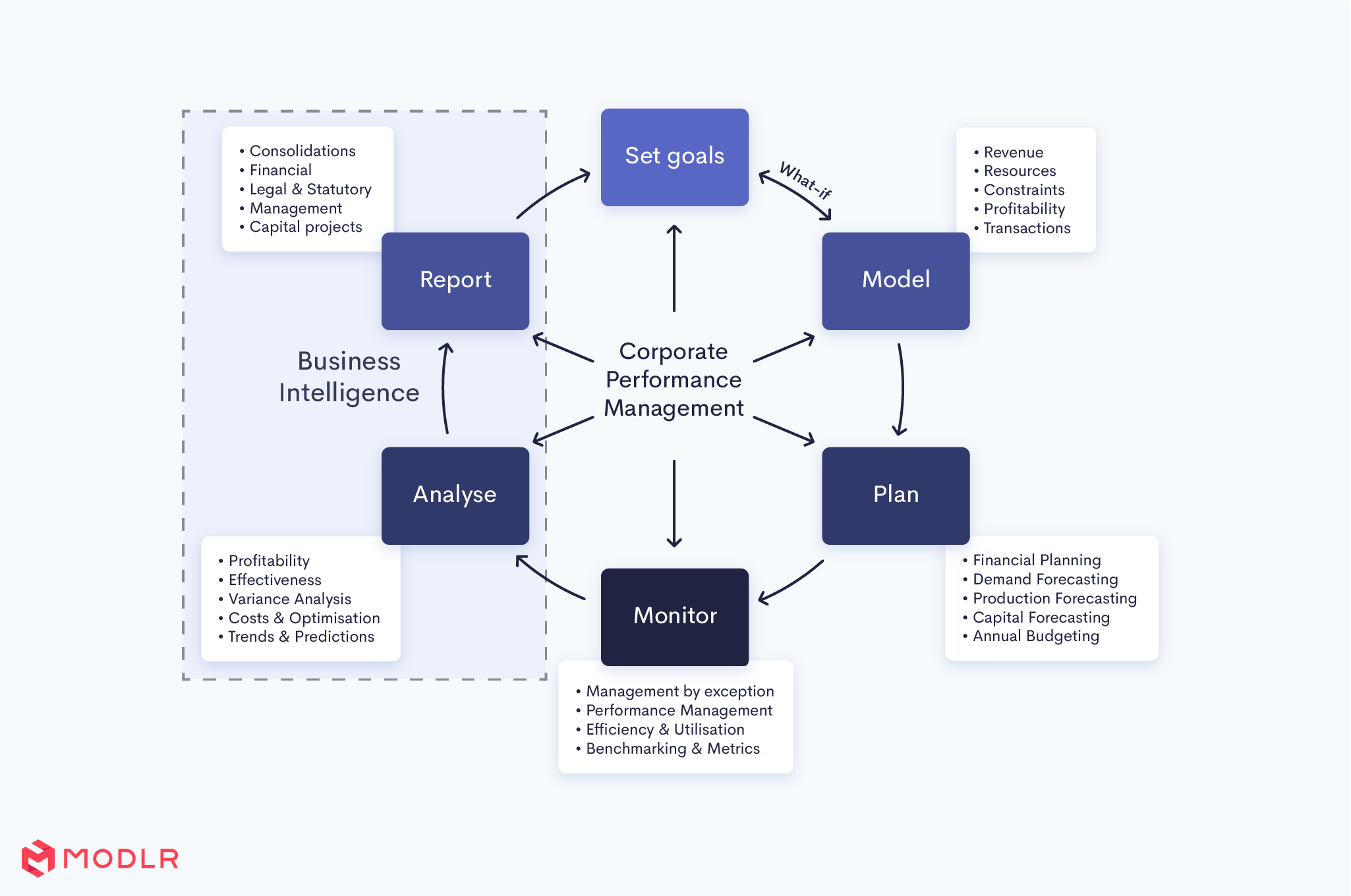
The basis of performance management is data-driven analysis. Businesses use performance management tools to set goals and collect data to evaluate performance. The data collected is often used to create short and long-term goals for the business environment. After analysing performance data, businesses can identify areas that need improvement.
Performance management helps businesses create clarity by providing them with methods of defining and communicating key performance indicators (KPIs) and goals. Performance management solutions can generate reports and scorecards, and provide leaders with the tools and frameworks to manage the effectiveness and efficiency of their business activities. Businesses can course-correct and initiate improvements more accurately and efficiently with these tools.
Visualisations
BI reporting and analysis:
Think about fitness tracker apps such as FitBit. You put on the FitBit, and as you exercise, the device tracks your exercise as data. Then based on your historical performance (your fitness activity), the FitBit will let you know your heart rate during your workout, calories burned, distance travelled etc. The FitBit will give you a good indication of your fitness performance and what it means for your health, but it won’t necessarily tell you what exact strategies to do to improve or set goals for future wins.
BI will help to identify and analyse a range of areas that need improvement, and then it is up to you to decide on solutions that make improvements.
This process is how analytics are used and presented for BI.
Performance Management:
Performance management is far more comprehensive and active than BI. Think of it as a doctor. You go to them with your problems and they give you a real-time diagnosis of the issues and then provide you with solutions and strategies for how to fix the issue.
For example, if you have a sniffling nose, your doctor will test your symptoms and identify the relevant issue and solutions. If they identify you have a cold the doctor may prescribe you some medicine, advise rest, and to eat more fruits and vegetables. If it is hay fever they may provide you with antihistamines and advice about hay fever triggers. If it turns out that you are just cold, the doctor may give you some tissues and advise you to stay in warmer areas or to wear warmer clothes.
This is how performance management works. You get a clear indication of how your business is currently operating and a further sign of what actions you need to take to reach your goals.
Business Intelligence vs Performance Management:
BI is specifically focused on reporting and analysis to provide critical information, while performance management is more widespread and comprehensive.
BI is used for analysis and showing you what you have previously done as a business. Typical BI tools will analyse your past performance and historical data to help you make future decisions. Performance management will also show your historical data; however, performance management also includes real-time information about your data, snapshots of historical data, and an indication of what future business activities are needed to reach your goals.
BI uses data collection to analyse and evaluate historical data. Performance management uses data collection to evaluate and improve business processes and methods. In other words, BI just tells you what you can expect based on your past performance, while performance management evaluates how you are currently performing and what you need to change to get to where you want to go.
BI helps businesses to react to the situations they have identified in their analysis. If a business sees its past sales performance is lower in the current year than the last, it can understand the differences, and think of an action plan to improve its sales by the end of the year. The issue with this approach is that it is time-consuming, and action may be taken too late.
Comparatively, performance management measures performance in real-time against goals and KPIs already set, and analyses activities that affect reaching those goals and KPIs. Performance management takes a proactive approach and functions almost like a real-time action plan within analytics.
A data-driven BI application can act by itself or as a lead into a performance management system, and performance management applications can function by themselves or be reinforced with a BI system. BI applications drive data, while performance management applications drive direction and action.
It is important to know where your company is lacking in visibility and activity and to utilise the information about BI and performance management to decide what is best to implement for your business.
Make performance management part of your business
Now that we have established the differences between BI and performance management software, we will turn the focus on considering performance management software if you already have BI software.
BI such as Tableau and PowerBI are great tools to help businesses distribute corporate data and insights, and provide a functional overview of what is currently happening. Users of these BI tools are able to quickly identify separate stories behind each trend and easily present them to business leaders and colleagues.
These BI systems use transactional data sources and offer speedy pivoting of information between the fields of different data tables and any interconnected sources of data in those fields. This ability to pivot is great for sales analysis, understanding the impact of historical data such as marketing spend, identification of outliers, operational performance, and output reporting on advanced profitability models (not necessarily running the allocations of interactive profitability models). With this information, management will need to manually analyse this data to make strategic decisions for the future of the business. For example, management may examine the impacts of their marketing spend on their sales volume and revenue and check if their headcount is aligned with the expected sales demand.
What ends up happening in this process, is that the business will end up relying back on Microsoft Excel, and for many reasons that are not ideal.
For small and simple models, this is not an issue, however, with models medium-sized or larger, Excel may create frustration when:
- Multiple users need access at one time
- The model needs to roll week-to-week or month-to-month
- The results of modelling are related to fulfilling statutory requirements and have low tolerance for human error
- Multiple scenarios need to be compared or planned
- The model requires external data sources
There are countless modelling scenarios within all functions of business where at least one of these frustrations will occur. Some common ones can include:
- Collecting and aggregating budgets from across different departments
- Collaborating between departments to set different sales and performance targets
- Developing multiple sales scenarios and labour allocations to keep up with demand
- And many more
You may ask, “Why can’t these models be built within my BI tool instead of Excel?” There are three main reasons why not:
1. Many business intelligence solutions lack a write-back functionality.
Common BI solutions such as PowerBI, Tableau, and Qlikview have no built-in support for entering data back into the foundational database. Forward-looking models, even in their simplest form, need to be able to automatically update the data affected in their model - preferably in real-time, by any data changes or new data entries by end-users.
2. Business intelligence models are not truly forward-looking.
Good BI software will be able to take on board any data inputted to the software, and the ability to explore this data for any insights. It can even predict a set of future numbers to expect based on statistical formulas - however, these predictions are not substitutes for true forward-looking planning which is multifaceted, collaborative, and persistent.
Even most ‘good’ BI models will be purely based on exploring historical information, telling users “What happened”. While this is well and good, users will still need to figure out “What will we do about it”. Fortunately, this is what performance management software, such as MODLR, answers.
3. Performance management modelling is usually not transactional.
Even in the case that BI software had the ability to write back to their data sources (some do), they would likely be at the wrong level of granularity for the purpose of forward-looking models. Typically businesses do not want to plan for every little detail such as purchases by second, vendor and transaction. Businesses want to view weekly or monthly estimates for account groups by departments, planning at the level which is the perfect compromise between effort and accuracy - it would be too time-consuming to examine and project forward each individual transaction with minimal gain to accuracy.
To get comprehensive and easy-to-read coverage of your information and forecasts, add in performance management software such as MODLR as a part of your corporate performance management (CPM) journey.
Note: PowerBI, Tableau, and Qlikview are all able to report off models on the MODLR Cloud.






